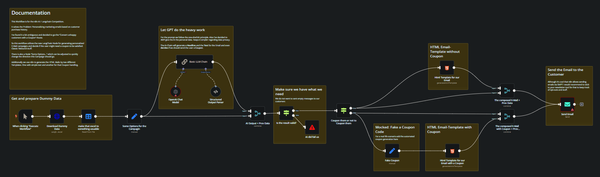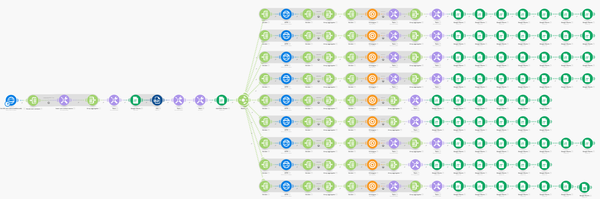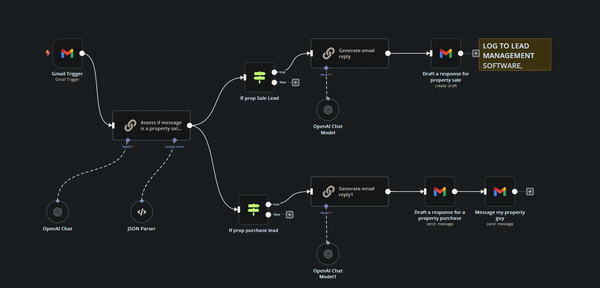Automating Data Pull from Virtuagym CRM to Google Sheets With Make.com
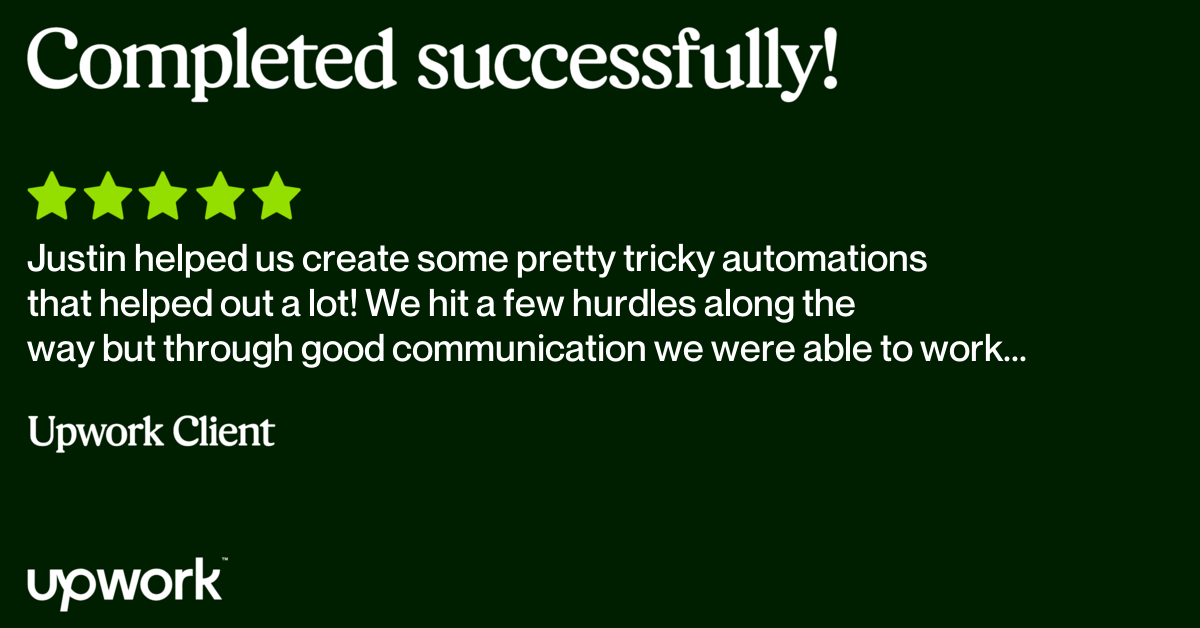
Client: Only The Greatest
Freelancer: Justin Adamski, a software developer specializing in data integration and workflow automation.
Background
Client Information:
- Business: Only The Greatest runs a health and fitness facility that employs Virtuagym CRM to manage client data and bookings.
- Need: The client required an automated system to pull data from Virtuagym into Google Sheets for enhanced data analytics and reporting.
Freelancer Information:
Expertise: Justin Adamski is experienced in integrating various software platforms, particularly using automation tools like Zapier and Make (formerly known as Integromat).
Objectives
- Data Pull from Virtuagym: Automatically extract member data and bookings.
- Analytics Sheet: Populate a Google Sheets template with this data to streamline analytics.
- Error Handling and Updates: Ensure the system can handle errors gracefully and update changes like cancellations and resubscriptions automatically.
Tools and Platforms Used
- Virtuagym API: For accessing member and booking information.
- Make.com (Integromat): For setting up and running automation scenarios.
- Google Sheets API: For storing and analyzing the pulled data.



Key Workflows
1. Pulling Member Data:
- Objective: To get all member information from Virtuagym.
- Steps:
- API Call: (Endpoint: /Club-Members)
- Data Parsing: Member details like ID, Name, Status, etc.
- Store in Sheets: Add these details into a Google Sheet.
2. Pulling Booking Data:
- Objective: To get booking status and history for each member.
- Steps:
- API Call: (Endpoint: /Club-Event-Participants)
- Data Parsing: Booking details including status like 'Cancelled', 'Scheduled'.
- Store in Sheets: Log this data into appropriate columns in Google Sheets.
3. Creating and Updating Weekly Analytics:
- Objective: To create a new sheet for each client and update weekly booking data.
- Steps:
- Tag Detection: Detect when a tag is added in the CRM.
- Template Duplication: Create or update a new sheet based on a pre-defined template.
- Form Submission Handling: On form submission, data gets added to the corresponding row.
4. Error Handling and Updates:
- Objective: Error checking and logging data changes.
- Steps:
- Automated Check: Ensure data consistency.
- Error Logs: Log errors in Google Sheets for review.
- Update Detection: Watch changes like cancellations in Virtuagym and update Google Sheets accordingly.
Challenges and Solutions
1. API Documentation Issues:
- Challenge: Virtuagym’s API documentation was deleted mid-project.
- Solution: Used the Wayback Machine to retrieve the documentation and ensure the project could continue without major delays.
2. Data Consistency and Validation:
- Challenge: Ensuring that only correct and updated data pulls into the analytics sheet.
- Solution: Implemented consistent data validation checks and a robust error handling mechanism. Created custom scripts in Google Sheets to remove outdated or invalid data entries.
3. Real-time Data Handling:
- Challenge: Handling real-time data changes like cancellations and resubscriptions.
- Solution: Set up additional automation to watch for customer status changes and update Google Sheets accordingly, using membership state and activity status checks.
Outcome
- Success: The project met all objectives by pulling relevant data into Google Sheets, providing accurate analytics and reporting solutions.
- Feedback: The client was pleased with the streamlined automation process and accuracy of the data.
Client Feedback:
- Positive Review: Only The Greatest appreciated the reduced manual labor and continuous support, highlighting the enhanced efficiency in their data workflows.
Freelancer's Insights:
- Observations: Continuous monitoring is crucial. Regular updates and checks ensure that everything works as expected without user intervention.
- Future Enhancements: Scalability to handle more branches as the client expands, and potential integration with additional data points to give an even fuller picture of client analytics.
Conclusion
The collaboration between Only The Greatest and Justin Adamski resulted in a significant improvement in data management, allowing the client to focus more on their core business activities while the automated system handled data integration and updates. The project success showcases the potential of integrating CRM data with cloud-based analytics tools for enhanced business decision-making.
For further support and ongoing projects, Justin Adamski remains available to assist with any additional automation and data integration needs.